About Devx
Available for Puppy Linux is a special file called the "devx" which is a squash filesystem archive (sfs) that gets loaded in the Puppy stack when required. The devx is basically a development tool to extend Puppy functionality creating a comprehensive development environment for writing and compiling programs written in C, C++ and others. It contains the Gnu Compiler Collection, header files for all installed programs including the Linux Kernel, (nb: this is not the kernel sources) Gnu Autotools, Python, Perl plus VCS like Git and Subversion plus many other useful development tools and libraries
The devx is distro, version and architecture dependant; that is, for the Puppy you use must use the corresponding devx provided by that Puppy distro builder. For example, if the Puppy you run is dpup_10.0 you will need devx_dpup_10.0.sfs.
Obtaining the devx
You can obtain the devx in a number of ways depending on your distro. Historically, and still relevant today, the devx can be obtaioned from any of the Puppy Linux Mirrors. There are mirror locations at the Puppy Linux Home page. It will be located either at the same place where you downloaded your Puppy iso image or in the relevant pet_packages-* repository. In Bionic and Fossa there is an application called "Quickpet" that has an entry for the devx. In slacko there is an app called "SFS Manager" that contains a link to the devx. In those distros you can use those tools if you wish.
Installing the devx
If you use Bionic, Fossa or slacko, the previously mentioned Quickpet and SFS Manager install the devx for you. If not, or you have downloaded it manually, just find the download location and click on the devx file. A graphical user interface (GUI) will open asking you what you want to do. Click "Install SFS".
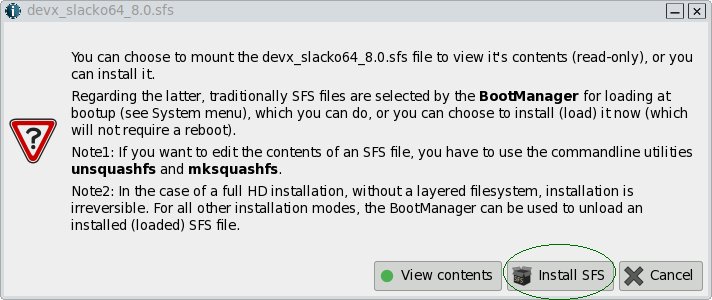
Another GUI will open asking for confirmation that you want to install. Click "OK".
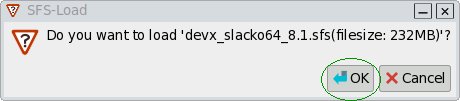
A further GUI opens asking you if you want to run a program that may reside on the devx. Just click "Quit".
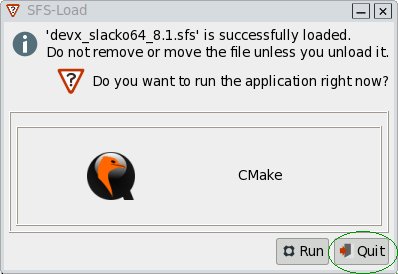
That's it. You have successfully loaded the devx and can now start developing for Puppy.
Devx and the Puppy Package Manager
If you have the devx installed then you decide to extend Puppy with extra packages from the "Puppy Package Manager" (PPM) then dependencies of the package you require that reside in the devx file will not need to be downloaded and installed. So instead of using the PPM to install things like compilers, Python, Perl and VCS you should consider downloading and installing the devx. Note that if you do install packages while the devx is loaded that these packages will not work if their dependencie reside in the devx you decide to remove the devx.